Example
of CGI and Passing Parameters to Applets
- General
Description
- Software Structure
- List of
Questions/Answers for Dialogs in this Example
- Source Codes of
all programs
- Instructions to build/run
programs (at your CS account)
- Run a Demo on-line
- About CGI
- About Passing
Parameters to Applets
This
example is a software package which uses HTML, Perl, and Java to build a
Web-based interactive Question/Answer system. The topic of the questions &
answers in this case is about “Work”. The programming techniques
used in this example are: CGI (click here for its description)
and Passing Parameters to Applets (click here for its
description).
Show how
all programs ( in HTML, Perl, and Java) interact with each other.
Server Side Client Side
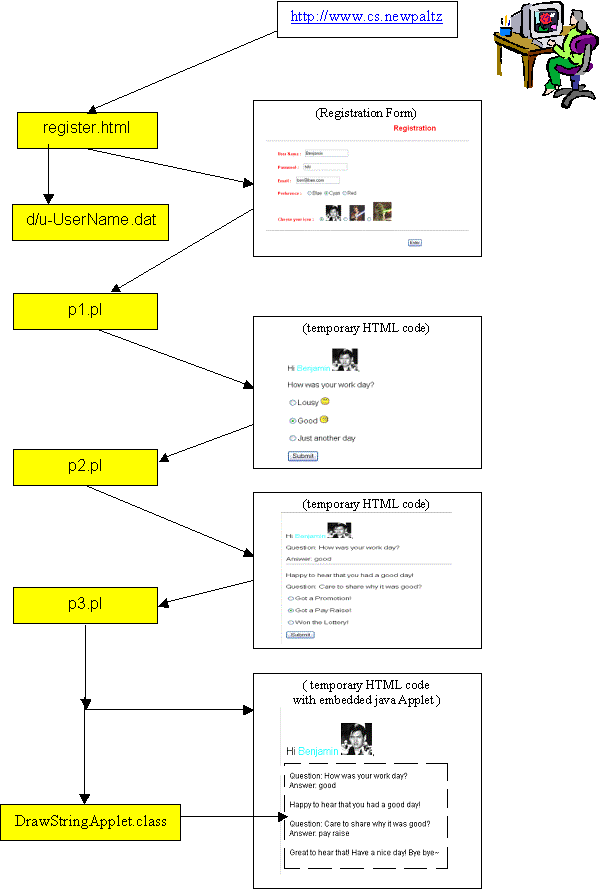
List of Questions/Answers in the Dialogs of this Example:
Dialog-1:
Question-1: How was your work day?
Possible Answers-1:
·
"Lousy"
·
"Good"
·
"Just another day"
Dialog-2:
(If answer-1 is lousy)
Sorry to hear that you had a lousy day
Question-2: So why was it lousy?
Possible Answers-2:
·
Got a demotion!
·
Got a pay cut!
·
Computer Crashed!
(If answer is good)
Happy to hear that you had a good day!
Question-2: Care to share why it was good?
Possible Answers-2:
·
Got a Promotion!
·
Got a Pay Raise!
·
Won the Lottery!
(If answer is just another day)
Are you sure?
Question-2: Why was it just another day?
Possible Answers-2:
·
Nothing interesting happened
·
Can't say why
·
Stop asking me so many questions!
Source Codes of All programs:
|
“register.htm” |
|
<HTML> <HEAD> <TITLE>Register</TITLE> </HEAD> <BODY
TEXT="#000000" LINK="#0000ff"
VLINK="#800080"> <FONT
SIZE=5 COLOR="#ff0000"><STRONG><P
ALIGN="CENTER">Registration</P></FONT></STRONG> <P><HR></P> <FORM
method = "post" enctype= "multipart/form-data" action =
"p1.pl"> <DIR> <B><FONT
FACE="Arial" SIZE=2 COLOR="#ff0000"> <P>User
Name : </B></FONT> <INPUT
TYPE="TEXT" NAME="UserName"> </P> <B><FONT
FACE="Arial" SIZE=2 COLOR="#ff0000"> <P>Password
: </B></FONT> <INPUT
TYPE="TEXT" NAME="Password"> </P> <B><FONT
FACE="Arial" SIZE=2 COLOR="#ff0000"> <P>Email
: </B></FONT> <INPUT
TYPE="TEXT" NAME="Email"> </P> <B><FONT
FACE="Arial" SIZE=2 COLOR="#ff0000"> <P>Preference
: </B></FONT> <input
type="radio" value="blue" name="color">Blue <input
type="radio" value="cyan" name="color">Cyan <input
type="radio" value="red"
name="color">Red <B><FONT
FACE="Arial" SIZE=2 COLOR="#ff0000"> <P>Choose
your icon : </B></FONT> <input
type="radio" value="chow.gif" name="icon"> <img
src="chow.gif"> <input
type="radio" value="obiwan.gif" name="icon">
<img
src="obiwan.gif"> <input
type="radio" value="yoda.jpg" name="icon"> <img
src="yoda.jpg"> </DIR> <P><HR></P> <P
ALIGN="CENTER"><INPUT TYPE="submit"
VALUE="Enter"></P> </FORM> </BODY> </HTML> |
|
“pl.pl” |
|
#!/usr/bin/perl -w #******************************** # Input User
Name,Password,Email,.. # (by Hanh Pham) #******************************** #use diagnostics; use CGI qw( :standard ); my $q = new CGI; # READ the LogIn Data from
the ENVIRONMENT VARIABLES #
...................................................................... my $name =
$q->param("UserName") ||error($q, "No UserName
entered."); my $pass =
$q->param("Password") ||error($q, "No Password
entered."); my $email
=$q->param("Email") ||error($q, "No Email entered."); my $color =
$q->param("color") ||error($q, "No Color Selected."); my $icon =
$q->param("icon") ||error($q, "No Icon Selected."); #Define the File Name to
write the LogIn Data #............................................... my $u_filename =
"u-".$name; # write the LogIn Data
into the that file in directory "d" #
........................................................ open(F,
">>d/$u_filename"); # should create a NEW FILE based on the
UserName print F "$name",
" ", "$pass", " ", "$email", "
", "$color", " ","$icon", "\n"; close(F); # PRODUCE a Reply HTM file #.................................... print
$q->header("text/html"); print <<End_Success; <HTML> <HEAD> <TITLE>LogIn
Reply</TITLE> </HEAD> <BODY
TEXT="#000000" LINK="#0000ff"
VLINK="#800080""><br> <p>Hi <font
color=$color>$name</font> <img src="$icon">, <p>How was your work
day? <p><form
action="p2.pl" method="post"> <input
type="radio" value="lousy"
name="answer">Lousy <img src="lousy.gif"> <p><input
type="radio" value="good" name="answer">Good
<img src="good.gif"> <p><input
type="radio" value="just another day"
name="answer">Just another day <input
type="hidden" name="UserName" value="$name"> <input
type="hidden" name="color" value="$color"> <input
type="hidden" name="icon" value="$icon"> <p><input
type="submit" value="Submit"> </form> </HTML> End_Success |
|
“p2.pl” |
|
#!/usr/bin/perl -w #******************************** # Input User Choice # (by Hanh Pham) #******************************** use CGI qw( :standard ); my $q = new CGI; # READ the LogIn Data from
the ENVIRONMENT VARIABLES #
...................................................................... my $answer =
$q->param("answer") ||error($q, "No value entered."); my $name = $q->param("UserName")
||error($q, "No name entered."); my $color =
$q->param("color") ||error($q, "No color selected."); my $icon =
$q->param("icon") ||error($q, "No icon selected."); # PRODUCE a Reply HTM file #.................................... print $q->header("text/html"); if ($answer eq
"good") { print <<End_Success; <HTML> <HEAD> <TITLE>LogIn
Reply</TITLE> </HEAD> <BODY
TEXT="#000000" LINK="#0000ff"
VLINK="#800080""><br> Hi <font
color=$color>$name</font> <img src="$icon">, <p>Question: How was
your work day? <p>Answer: $answer <hr> <p>Happy to hear
that you had a $answer day! <p>Question: Care to
share why it was $answer? <p><form
action="p3.pl" method="post"> <input
type="radio" value="promotion"
name="answer2">Got a Promotion! <p><input
type="radio" value="pay raise"
name="answer2">Got a Pay Raise! <p><input
type="radio" value="won the lottery"
name="answer2">Won the Lottery! <input
type="hidden" name="UserName" value="$name"> <input
type="hidden" name="answer" value="$answer"> <input
type="hidden" name="color" value="$color"> <input
type="hidden" name="icon" value="$icon"> <p><input
type="submit" value="Submit"> <p></form> </HTML> End_Success } if ($answer eq
"lousy") { print <<End_Success; <HTML> <HEAD> <TITLE>LogIn
Reply</TITLE> </HEAD> <BODY TEXT="#000000"
LINK="#0000ff" VLINK="#800080""><br> Hi <font
color=$color>$name</font> <img src="$icon">, <p>Question: How was
your work day? <p>Answer: $answer <hr> <p>Sorry to hear
that you had a $answer day <p>Question: So why
was it $answer? <p><form action="p3.pl"
method="post"> <input
type="radio" value="demotion"
name="answer2">Got a demotion! <p><input
type="radio" value="pay cut"
name="answer2">Got a pay cut! <p><input
type="radio" value="computer crashed"
name="answer2">Computer Crashed! <input
type="hidden" name="UserName" value="$name"> <input
type="hidden" name="answer" value="$answer"> <input
type="hidden" name="color" value="$color"> <input
type="hidden" name="icon" value="$icon"> <p><input
type="submit" value="Submit"> <p></form> </HTML> End_Success } if ($answer eq "just
another day") { print <<End_Success; <HTML> <HEAD> <TITLE>LogIn
Reply</TITLE> </HEAD> <BODY
TEXT="#000000" LINK="#0000ff"
VLINK="#800080""><br> Hi <font
color=$color>$name</font> <img src="$icon">, <p>Question: How was
your work day? <p>Answer: $answer <hr> <p> Are you sure? <p>Question: Why was
it $answer? <p><form
action="p3.pl" method="post"> <input
type="radio" value="nothing interesting happened"
name="answer2">Nothing interesting happened <p><input
type="radio" value="can't say why"
name="answer2"> Can't say why <p><input
type="radio" value="stop asking me so many questions!"
name="answer2"> Stop asking me so many questions! <input
type="hidden" name="UserName" value="$name"> <input
type="hidden" name="answer" value="$answer"> <input
type="hidden" name="color" value="$color"> <input
type="hidden" name="icon" value="$icon"> <p><input
type="submit" value="Submit"> <p></form> </HTML> End_Success } |
|
“p3.pl” |
|
#!/usr/bin/perl -w #******************************** # Input User Choice &
Pass parameters to the Applet # (by Hanh Pham) #******************************** use CGI qw( :standard ); my $q = new CGI; # READ the LogIn Data from
the ENVIRONMENT VARIABLES # ...................................................................... my $answer =
$q->param("answer") ||error($q, "No value entered."); my $answer2 =
$q->param("answer2") ||error($q, "No value entered."); my $name =
$q->param("UserName") ||error($q, "No name entered."); my $color =
$q->param("color") ||error($q, "No color entered."); my $icon =
$q->param("icon") ||error($q, "No icon selected."); # PRODUCE a Reply HTM file #.................................... print
$q->header("text/html"); if ($answer eq
"good") { print <<End_Success; <HTML> <HEAD> <TITLE>LogIn
Reply</TITLE> </HEAD> <BODY
TEXT="#000000" LINK="#0000ff"
VLINK="#800080""><br> Hi <font
color=$color>$name</font> <img src="$icon">, <p> <APPLET
code="DrawStringApplet.class" width="500"
height="500"> <PARAM name="Line1"
value="Question: How was your work day?"> <PARAM
name="Line2" value="Answer: $answer"> <PARAM
name="Line3" value=""> <PARAM
name="Line4" value="Happy to hear that you had a $answer
day!"> <PARAM
name="Line5" value=""> <PARAM
name="Line6" value="Question: Care to share why it was
$answer?"> <PARAM
name="Line7" value="Answer: $answer2"> <PARAM
name="Line8" value=""> <PARAM
name="Line9" value="Great to hear that! Have a nice day! Bye
bye~"> </APPLET> </HTML> End_Success } if ($answer eq
"lousy") { print <<End_Success; <HTML> <HEAD> <TITLE>LogIn
Reply</TITLE> </HEAD> <BODY
TEXT="#000000" LINK="#0000ff"
VLINK="#800080""><br> Hi <font
color=$color>$name</font> <img src="$icon">, <p> <APPLET
code="DrawStringApplet.class" width="500"
height="500"> <PARAM
name="Line1" value="Question: How was your work day?"> <PARAM
name="Line2" value="Answer: $answer"> <PARAM
name="Line3" value=""> <PARAM
name="Line4" value="Sad to hear that you had a $answer
day!"> <PARAM
name="Line5" value=""> <PARAM
name="Line6" value="Question: So why it was $answer?"> <PARAM
name="Line7" value="Answer: $answer2"> <PARAM
name="Line8" value=""> <PARAM
name="Line9" value="I hope things get better for you tomorrow!
Take care and bye bye~"> </APPLET> </HTML> End_Success } if ($answer eq "just
another day") { print <<End_Success; <HTML> <HEAD> <TITLE>LogIn
Reply</TITLE> </HEAD> <BODY
TEXT="#000000" LINK="#0000ff"
VLINK="#800080""><br> Hi <font
color=$color>$name</font> <img src="$icon">, <p> <APPLET
code="DrawStringApplet.class" width="500"
height="500"> <PARAM
name="Line1" value="Question: How was your work day?"> <PARAM
name="Line2" value="Answer: $answer"> <PARAM
name="Line3" value=""> <PARAM
name="Line4" value="Are you sure?"> <PARAM
name="Line5" value=""> <PARAM
name="Line6" value="Question: Why was it $answer?"> <PARAM
name="Line7" value="Answer: $answer2"> <PARAM
name="Line8" value=""> <PARAM
name="Line9" value="Hope you have a more exciting day
tomorrow. Have a nice day!"> </APPLET> </HTML> End_Success } |
|
“DrawStringApplet.java” |
|
import java.applet.Applet; import java.awt.Graphics; public class
DrawStringApplet extends Applet { String n1,n2,n3,n4,n5,n6,n7,n8,n9; public void init() { n1 = getParameter( "Line1"); n2 = getParameter( "Line2”); n3 = getParameter( "Line3”); n4 = getParameter( "Line4”); n5 = getParameter( "Line5”); n6 = getParameter( "Line6”); n7 = getParameter( "Line7”); n8 = getParameter( "Line8”); n9 = getParameter( "Line9”); } public void paint(Graphics g) { g.drawString( n1, 10, 100 ); g.drawString( n2, 10, 110 ); g.drawString( n3, 10, 120 ); g.drawString( n4, 10, 130 ); g.drawString( n5, 10, 140 ); g.drawString( n6, 10, 150 ); g.drawString( n7, 10, 160 ); g.drawString( n8, 10, 170 ); g.drawString( n9, 10, 180 ); } } |
Put all the
5 above files ( 1 HTML, 3 Perls, 1 Java) in a sub directory called “CGIapplet”
in the WWW directory of your CS account. Compile the Java program into the
.class file. Change permissions for all of these files into 755.
Run/Test the package in a Web Browser with:
http://www.cs.newpaltz.edu/~YourCSuserName/CGIapplet/register.html
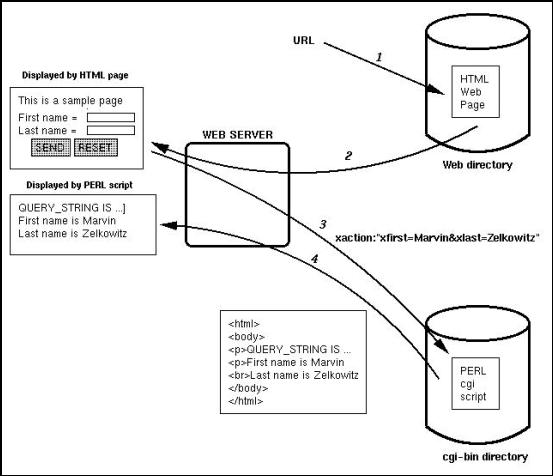

The figure above shows the interactions between a Web page
and a cgi script written in Perl. It is a simple example of a client-server interaction.
By typing in the URL into a Web browser (Link 1), the appropriate HTML file is
passed to the Web browser and the Web page is displayed (Link 2). After the
appropriate information is added to the Web page, the SEND button causes the
data to be sent to the Perl script xaction (Link 3). The Perl program processes
the data and creates an HTML page that is displayed on the user’s Web browser.
This page contains the information passed to it earlier (Link 4).
Passing Parameters to Applets
Parameters are passed to applets in NAME=VALUE pairs in
<PARAM> tags between the opening and closing APPLET tags. Inside the
applet, you read the values passed through the PARAM tags with the getParameter() method
of the java.applet.Applet
class. The program below demonstrates this with a generic string drawing
applet. The applet parameter "Message" is the string to be drawn.
import java.applet.*; import java.awt.*; public class DrawStringApplet extends Applet { public void paint(Graphics g) { String inputFromPage = this.getParameter("Message"); g.drawString(inputFromPage, 50, 25); }}
You also need an HTML file that
references your applet. The following simple HTML file will do:
<HTML><HEAD><TITLE> Draw String </TITLE></HEAD><BODY>This is the applet:<P><APPLET code="DrawStringApplet.class" width="300" height="50"><PARAM name="Message" value="Hi there!"></APPLET></BODY></HTML>
Of course you are free to change "How are you ?" to a "message" of your choice. You only need to change the HTML, not the Java source code. PARAMs let you customize applets without changing or recompiling the code. This applet is very similar to the HelloWorldApplet. However rather than hardcoding the message to be printed it's read into the variable inputFromPage from a PARAM in the HTML. You pass getParameter() a string that names the parameter you want. This string should match the name of a <PARAM> tag in the HTML page. getParameter() returns the value of the parameter. All values are passed as strings. If you want to get another type like an integer, then you'll need to pass it as a string and convert it to the type you really want.
The
<PARAM> HTML tag is also straightforward. It occurs between
<APPLET> and </APPLET>. It has two attributes of its own, NAME and
VALUE. NAME identifies which PARAM this is. VALUE is the value of the PARAM as
a String. Both should be enclosed in double quote marks if they contain white
space. An applet is not limited to one PARAM. You can pass as many named PARAMs
to an applet as you like. An applet does not necessarily need to use all the
PARAMs that are in the HTML. Additional PARAMs can be safely ignored.